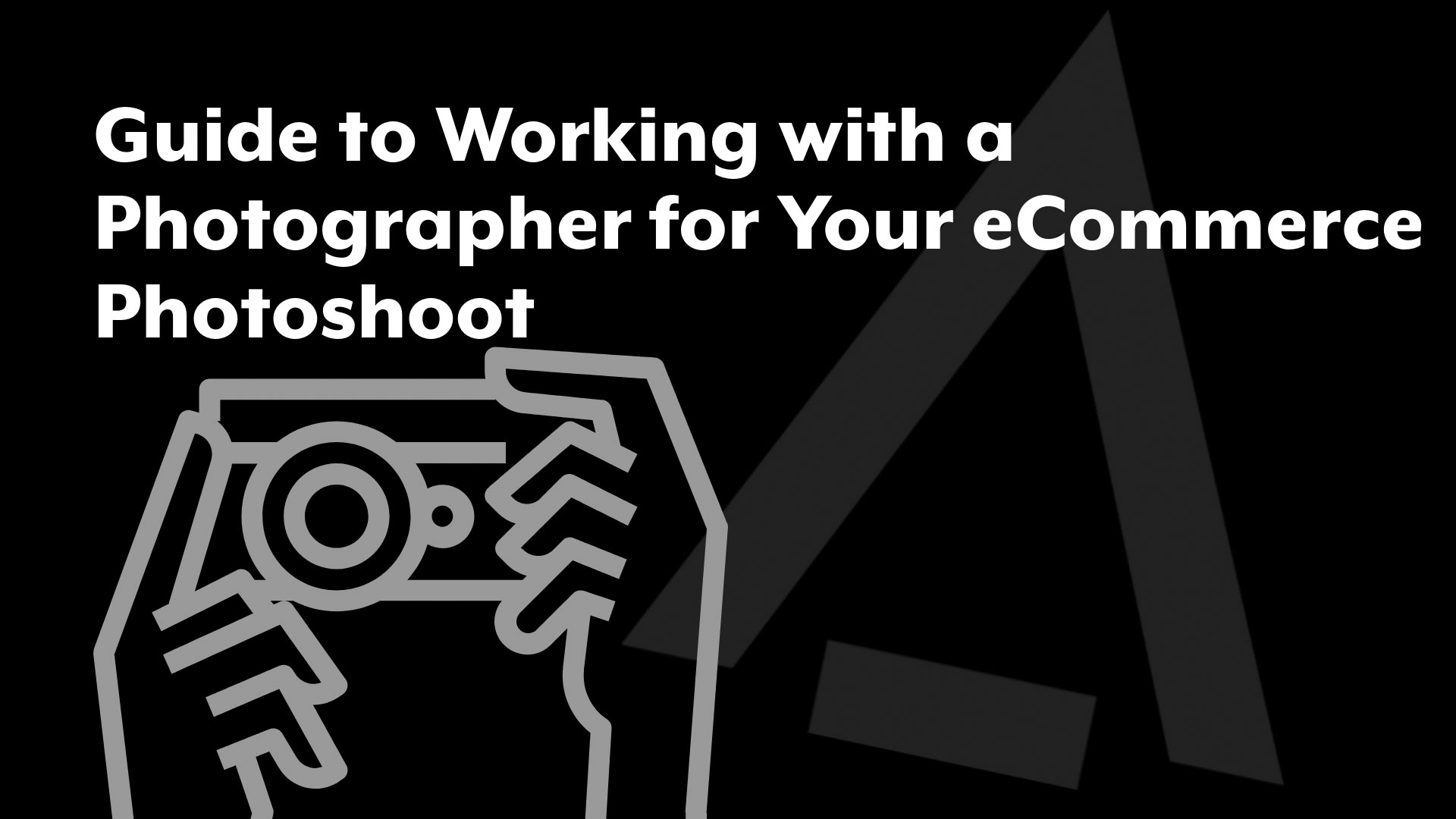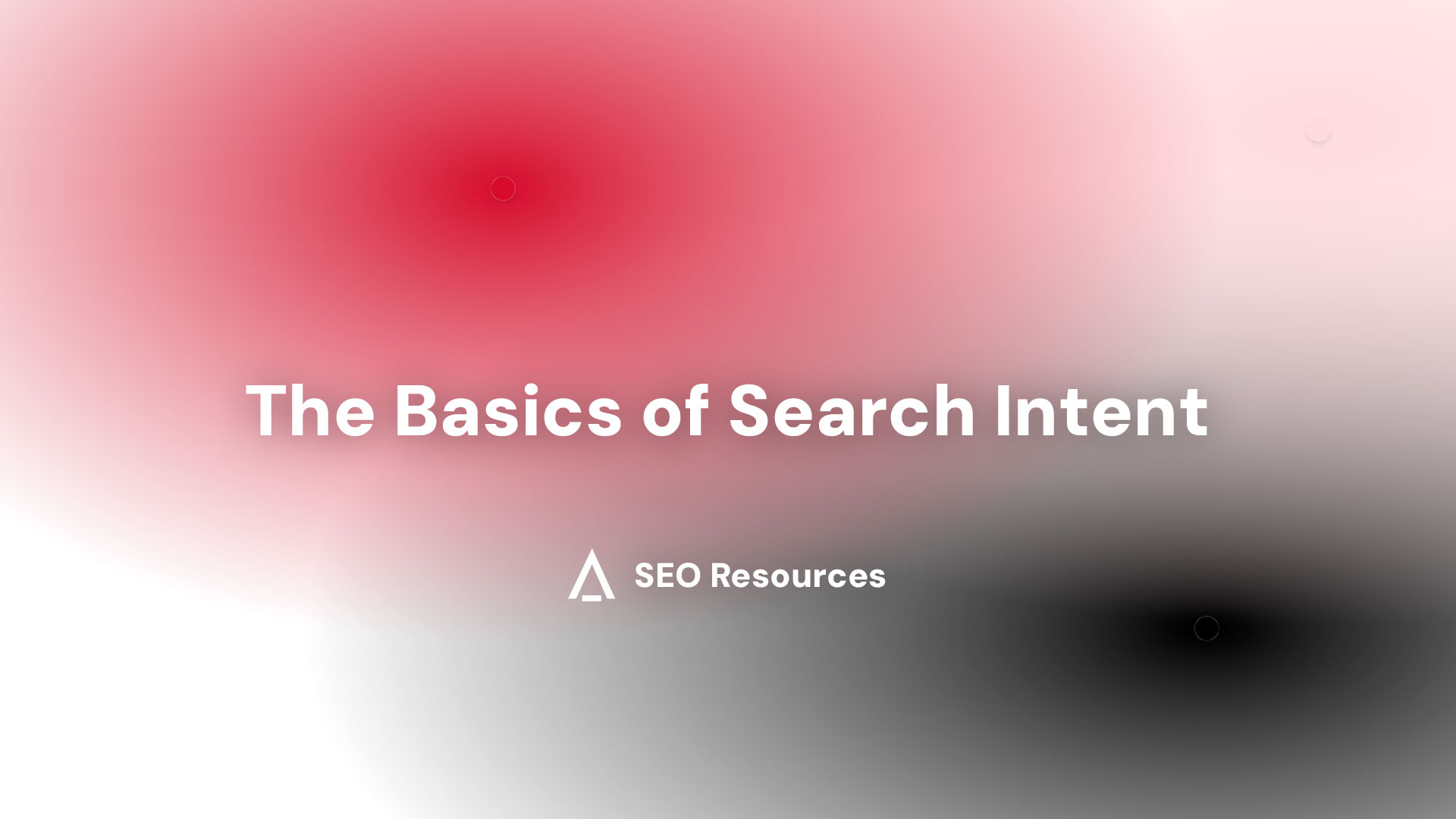Guide to Working with a Photographer for Your eCommerce Photoshoot
- Topics: Image Optimization, Photoshoot Guidelines
- Resources: SEO Resources
Communicate Your Brand Vision
Share your brand identity with the photographer so they can capture the right tone. Show them examples of product photos you like, especially from similar industries. Discuss colors, lighting preferences, and mood that best reflect your products.
Set Clear Goals
You’ll need different types of photos for your eCommerce store:
Product Shots
Clear, detailed images with a white or neutral background.
Lifestyle Shots
Photos showing products in use or styled in a real-life setting.
Close-ups
Focus on textures, materials, or special product features.
Group Shots
Show variations or sets of products together.
Define Image Sizes and Formats
Make sure your photographer provides images optimized for your eCommerce platform. Common sizes include:
Main Product Image (Square)
1080×1080 or higher pixels, perfect for detailed zoom-in views.
Website Banner
1920×1080 pixel, ideal for widescreen display.
Social Media Images
Instagram & Facebook (1080×1080, 1080×1920, 1080×1350) and more.
Ask for image formats like JPEG for general use and PNG for images with transparent backgrounds.
Ensure Consistency
Consistency in background, lighting, and angles is essential across all product images. It creates a cohesive, professional look for your website and strengthens brand identity.
Plan for Multiple Angles
Request various angles for each product. Some popular angles include:
- Front
- Back
- Side
- Top views
Lifestyle shots can also help customers visualize the product’s use.
Get High-Resolution Images
High-resolution images allow you to crop or resize without losing quality. They also look sharp on all devices, from mobile phones to desktops.
Discuss Post-Editing Requests
Clarify whether editing or retouching is part of the package. Ensure that the final images are color-corrected and free from imperfections like dust or reflections.
Organize Files Clearly
Ask for clearly named and organized files (e.g., product-name-angle.jpg) to make it easy when uploading to your website.
Leverage Short Video Shots
Many photographers include short video clips in their package at no extra cost. These videos can add significant value to your eCommerce store by showcasing your products in action.
Why Short Videos Are Useful
- Product Demos: Show how to use or wear the product.
- 360-degree View: Provide customers with a rotating view of the product.
- Lifestyle Clips: Demonstrate products in real-life settings or scenarios.
Short videos not only enhance the attractiveness of your site but can also be used in social media posts, ads, and product descriptions to further engage your audience.